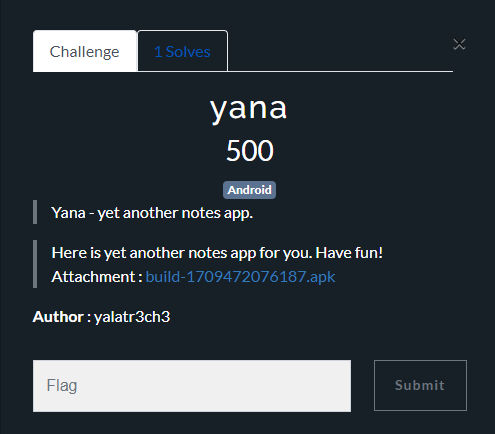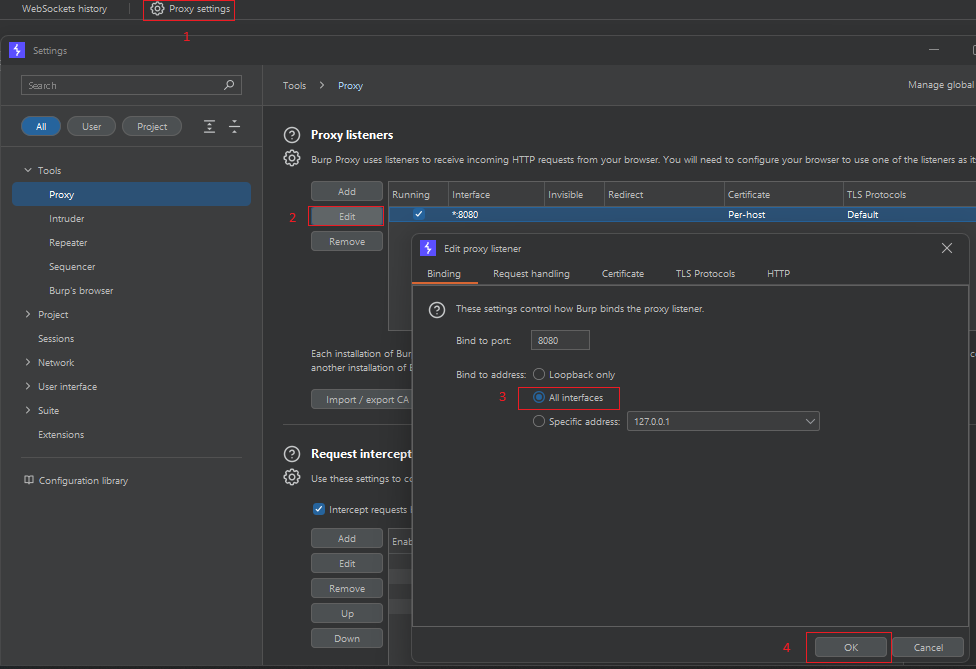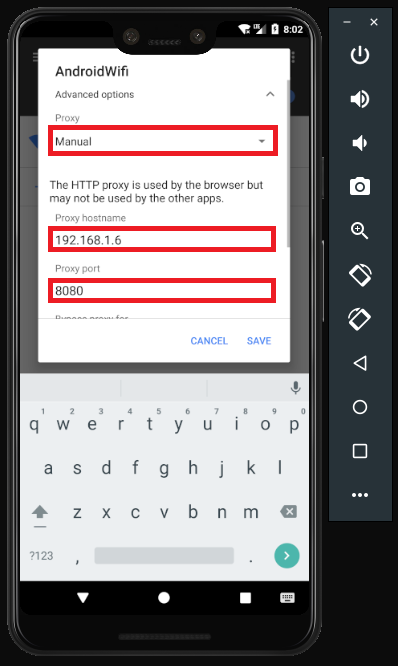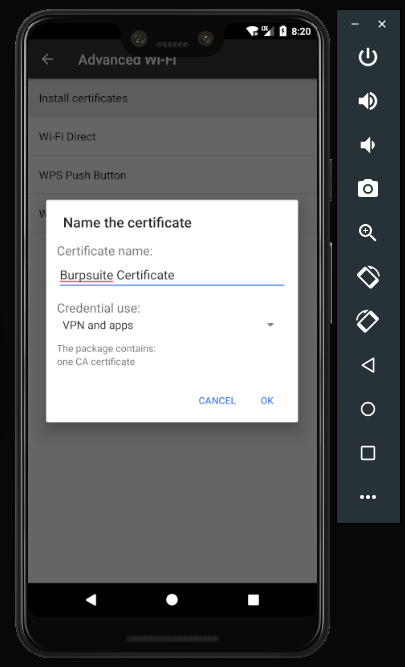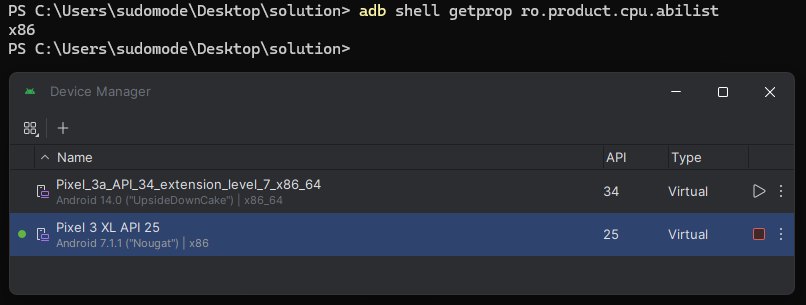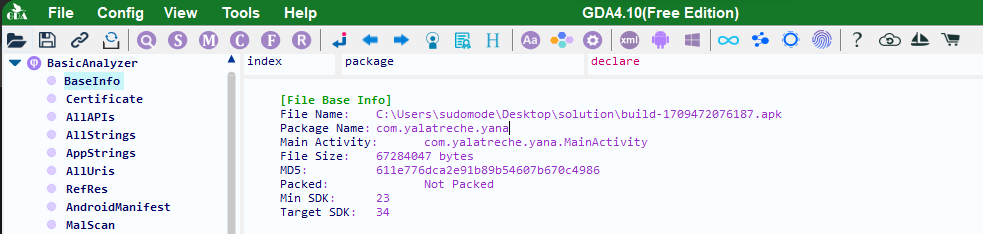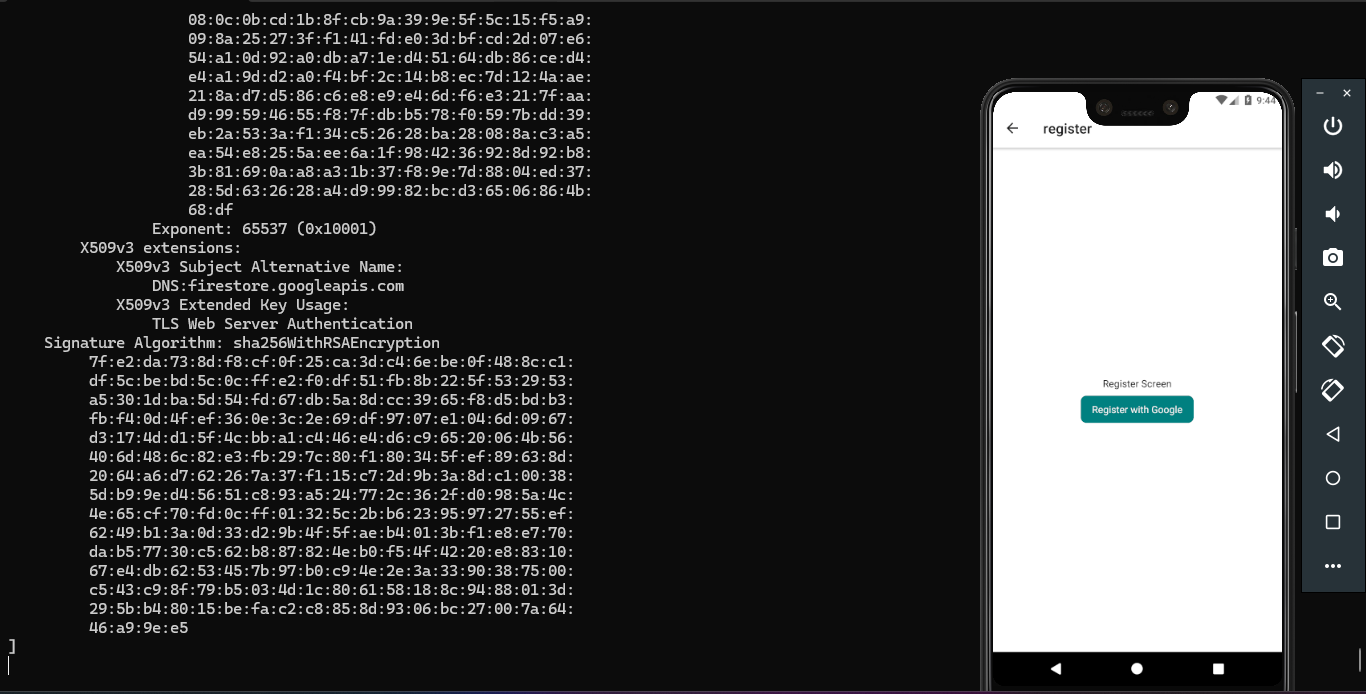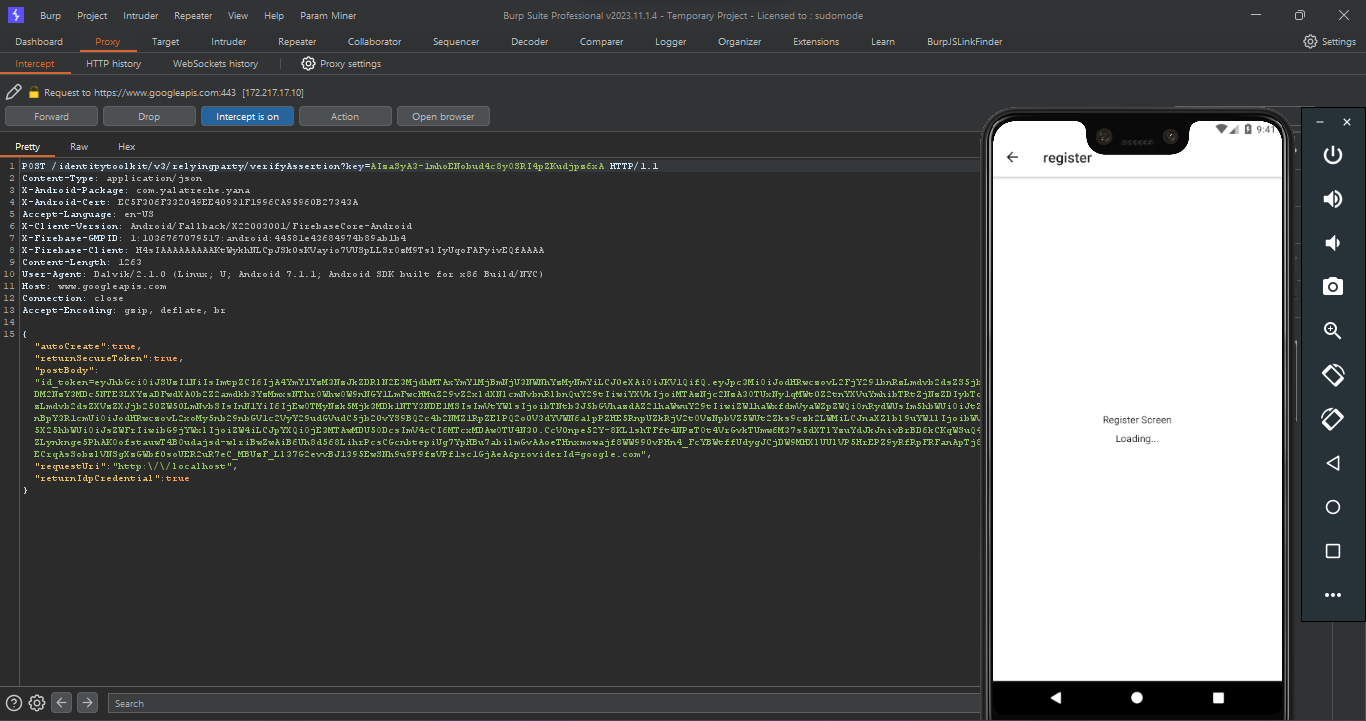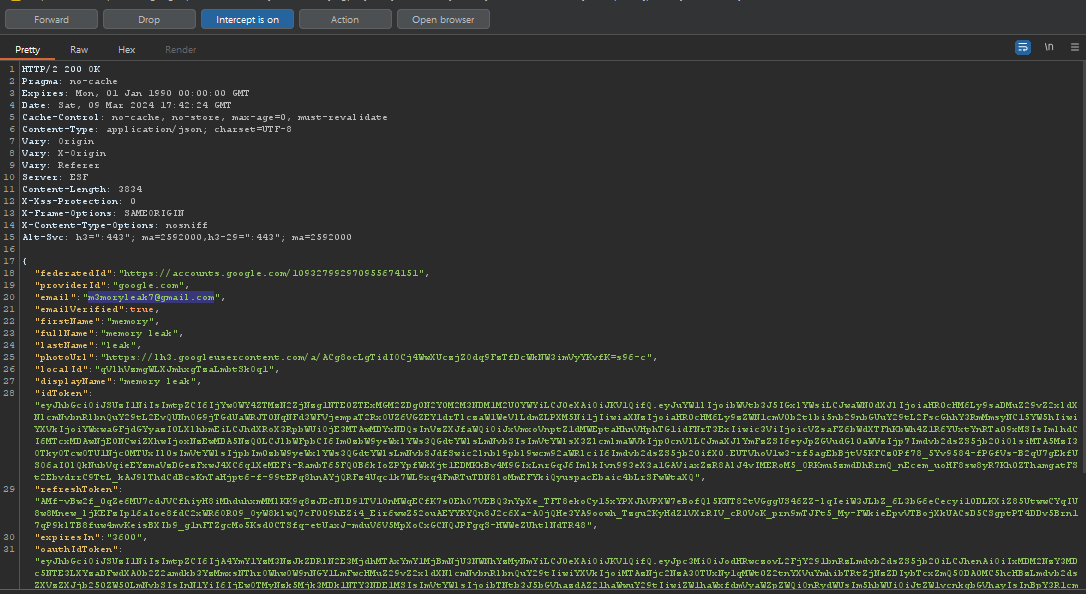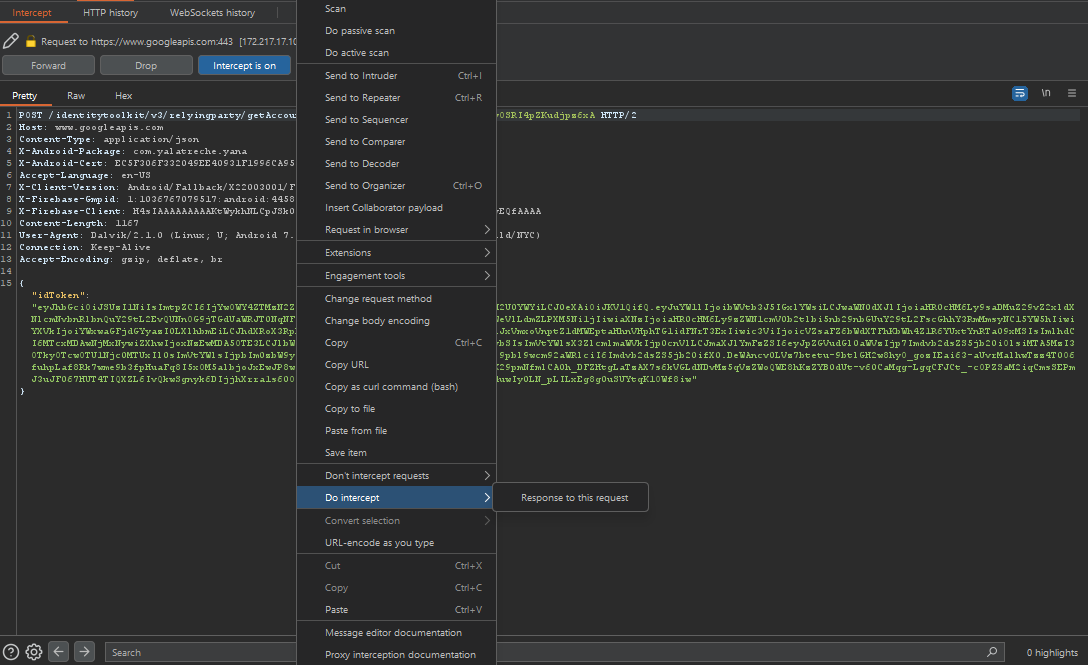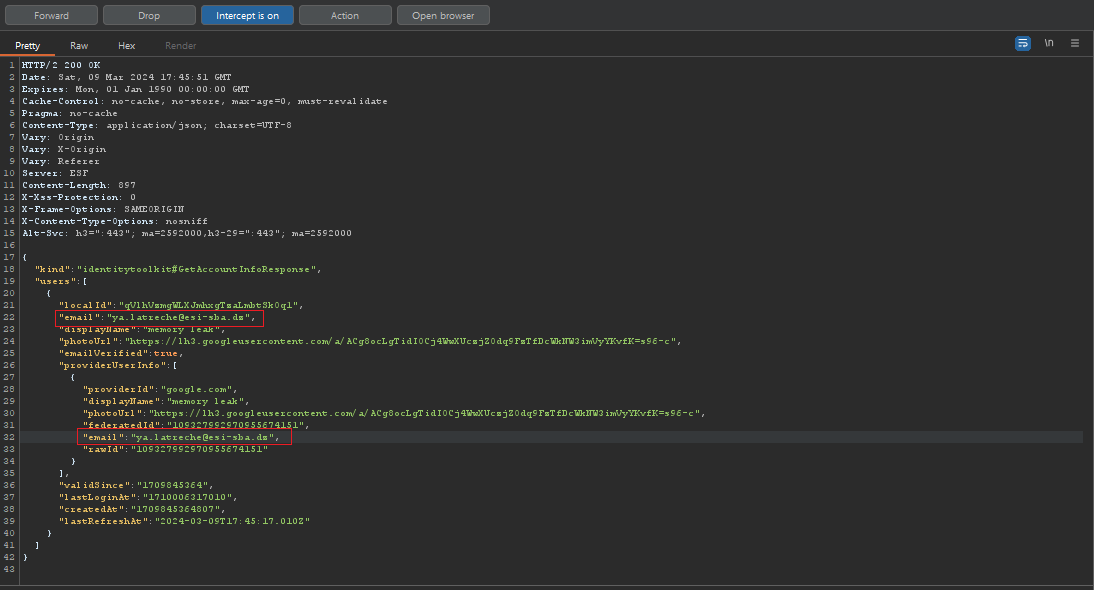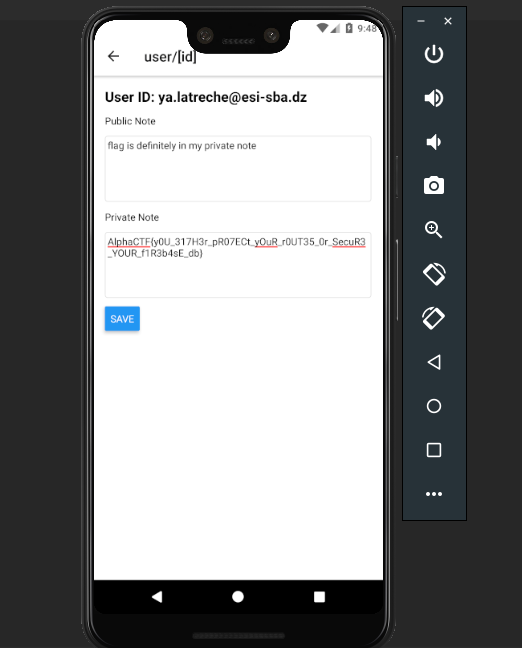yana Challenge Solution - AlphCTF2k24
Info
AlphaCTF2k24 was held this week and there has been some amazing challenges out there . In this writeup we are going to solve the challenge called yana Note that the same technique could be used against yana_revenge which is the unintended solution. without further ado , let’s begin.
Challenge Description
We are presented with an android application , and the description is pretty straightforward … it’s a basic android app for note taking , which allows the user to write a public note as well as a private note which other users cannot see .
The app use firebase internally , which hints for either an unauthorized access to the database or a misconfiguration which can allow us to manipulate the data somehow . If you look closely you’ll notice that the first note is written by ya.latreche@esi-sba.dz and he mentioned that the flag is written in his private note . which means , in onder to get the flag we need somehow to takeover this user account and fetch his private notes .
Tools Configuration
before we start we need to configure the necessary tools
Burpsuite setup
To be able to proxy traffic through burp we need to configure it to listen to all interfaces , to be able to capture traffic from other devices on LAN
AVD setup
we need to configure the phone to use a proxy as well
you need also to install burp certificate on the android device (Root is needed) if you visit http://burp on the android device the der file won’t get recongnized . to work around this issue , you can go to burpsuite , export the certificate and use openssl to convert it : openssl x509 -inform der -in cacert.der -out cacert.pem
Copy the converted file to the phone storage and go to settings , search for the keyword certificates load cacert.pem and install it and we’re done with configuring burp .
Frida setup
the installtion process for frida is pretty straightforward commands : install frida client : pip3 install frida install frida tools : pip3 install frida-tools then we need to download the correct frida-server that coresponds to the android emulator architecture from the official repo : https://github.com/frida/frida/releases in my case it is frida-server-16.2.1-android-x86 since am using a x86 emulator . to determine the android emulator arch we can do it using ADB using the command : adb shell getprop ro.product.cpu.abilist
If you’re using android studio the virtual Device manager will display the info as automatically . next , we need to push frida-server-16.2.1-android-x86 to the device using these commands respectively :
1
2
3
4
adb root
adb push frida-server-16.2.1-android-x86 /data/local/tmp
chmod +x frida-server-16.2.1-android-x86
./frida-server-16.2.1-android-x86
you can get the package name using frida-ps -U , in this case it didn’t work for for some reason so i had to use another tool , you can use any java decompiler to get the package name . in my case I will be using GDA - Android reversing tool , you can get it from the github repo on : https://github.com/charles2gan/GDA-android-reversing-Tool In our case the package name is : com.yalatreche.yana
Solving the challenge
Now while the frida server is listening , we need to bypass SSL pinning using a public script , we will run this command : frida --codeshare akabe1/frida-multiple-unpinning -U -f com.yalatreche.yana
this will launch the app , hit the register with google button and we will be able to intercept the requests successfully with burpsuite as illustrated :
Let’s examine the response of the following request , from the action menu select do intercept response to this request now the response contains our email , that’s interesting let’s try to replace it with the email of the user holding the flag
Nice , let’s proceed with the second request which will be the a token sent in a post request , let’s do the same and intercept the response of this request as well .
This time the response contains more information of the current user let’s change the email again to be ya.latreche@esi-sba.dz
After doing this we will forward this request and close the application . then we need to change the proxy from manual to none and open the app manually this time , the session will still be valid and we will be able to take over the user’s account successfully , now when opening the notes we will find the flag .
Solution
Flag : AlphaCTF{y0U_317H3r_pR07ECt_y0uR_r0Ut35_0r_SecuR3_YOUR_f1R3b4sE_db}
I would like to thank AlphCTF team members and event organizers for hosting such an amazing event . Also I want to thank yassine the creator for this challenge , He’s an amazing guy.